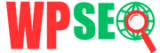Introduction SchemaPro Review
In the world of SEO, schema markup often flies under the radar. Yet, it’s one of the most powerful tools to enhance your website’s visibility in search engine results pages (SERPs). For businesses and marketers seeking a user-friendly way to implement schema markup, SchemaPro stands out as a game-changing plugin.
This SchemaPro review will provide an in-depth look at its features, benefits, pros, cons, pricing, and why it’s a must-have for modern websites.
What is Schema Markup, and Why Does It Matter?
Schema markup, also known as structured data, is a form of microdata added to your website’s code. It helps search engines understand your content better and display rich results such as star ratings, FAQs, recipes, and more.
Benefits of Schema Markup:
- Improved Click-Through Rates (CTR): Rich snippets make your content stand out, attracting more clicks.
- Enhanced SEO: While not a direct ranking factor, schema markup improves visibility.
- Better User Experience: Provides relevant information directly in SERPs, saving users time.
What is SchemaPro?
SchemaPro is a WordPress plugin developed by Brainstorm Force, the team behind Astra Theme and Convert Pro. It simplifies the process of adding schema markup to your website, even if you’re not tech-savvy.
Unlike manual schema implementation, SchemaPro allows you to create and customize structured data for your content in a few clicks.
Features of SchemaPro
SchemaPro offers a wide range of features that cater to both beginners and advanced users. Here’s a closer look:
1. User-Friendly Interface
SchemaPro’s intuitive dashboard makes it easy to set up schema markup without needing to write a single line of code.
2. Pre-Built Schema Types
SchemaPro supports 20+ schema types, including:
- Article
- Local Business
- Recipe
- Product
- Review
- FAQ
- Event
This ensures that you can implement schema markup tailored to your specific needs.
3. Automation
One of SchemaPro’s standout features is its automation. Instead of adding schema to each page manually, you can apply it across your website dynamically.
For example, if you run an eCommerce store, SchemaPro can automatically apply Product schema to all your product pages.
4. Compatibility with Popular SEO Plugins
SchemaPro seamlessly integrates with popular SEO plugins like Yoast SEO and Rank Math, ensuring your schema doesn’t conflict with other optimizations.
5. Custom Fields Support
If your content requires unique schema fields, SchemaPro allows you to create and map custom fields effortlessly.
6. Google Rich Snippet Testing
SchemaPro provides built-in tools to test your schema markup, ensuring it’s error-free and ready to be indexed by search engines.

How Does SchemaPro Work?
Using SchemaPro is straightforward. Here’s a step-by-step guide to get started:
Step 1: Install and Activate
Download the plugin from the Brainstorm Force website or your WordPress dashboard. Install and activate it like any other plugin.
Step 2: Select Schema Type
Go to the SchemaPro settings and choose the type of schema you want to implement (e.g., FAQ, Product, Review).
Step 3: Configure Settings
Map schema fields to your content using the easy-to-follow settings panel. You can customize:
- Titles
- Descriptions
- Images
Step 4: Apply Globally or Individually
Decide whether to apply the schema site-wide or to specific posts/pages.
Step 5: Validate Schema
Use SchemaPro’s built-in testing tool or Google’s Rich Results Test to ensure everything is working correctly.
SchemaPro vs. Competitors
There are several schema markup plugins available, but how does SchemaPro compare?
| Feature | SchemaPro | Rank Math | WP Schema Plugin |
|---|---|---|---|
| Pre-Built Schemas | 20+ | 12+ | 10+ |
| Automation | Yes | Limited | No |
| Custom Fields Support | Yes | No | No |
| User Interface | Beginner-Friendly | Moderate | Basic |
| Price | Premium | Freemium | Free |
Pros and Cons of SchemaPro
Pros:
- Ease of Use: Perfect for beginners with no coding knowledge.
- Wide Schema Support: Covers most schema types needed by businesses.
- Automation: Saves time and effort with bulk schema application.
- Compatibility: Works seamlessly with WordPress themes and SEO plugins.
- Comprehensive Support: Offers tutorials, FAQs, and responsive customer service.
Cons:
- Premium Pricing: SchemaPro isn’t free, which might deter small-scale users.
- Learning Curve: While easy to use, understanding schema basics is still necessary.
- Limited Free Trial: No long-term free version to explore all features.
Who Should Use SchemaPro?
SchemaPro is ideal for:
- Bloggers: Add Article schema to improve rankings and CTR.
- Small Business Owners: Use Local Business schema to enhance visibility in local searches.
- eCommerce Websites: Implement Product schema to showcase star ratings, prices, and availability.
- Content Creators: Apply Review or FAQ schema to make your content more interactive.
Real-Life Use Cases
Case Study 1: Food Blogger
Challenge: A food blogger wanted to increase visibility for recipe posts.
Solution: SchemaPro’s Recipe schema allowed the blogger to display ingredients, preparation time, and ratings directly in SERPs.
Result:
- 30% increase in organic traffic.
- Improved user engagement.
Case Study 2: Local Retailer
Challenge: A local clothing store struggled with low visibility in Google Maps.
Solution: By implementing Local Business schema, they improved their presence in local search results.
Result:
- 50% growth in foot traffic.
- Higher online-to-offline conversions.
Pricing
SchemaPro offers two pricing plans:
| Plan | Cost | Features |
|---|---|---|
| Annual Plan | $79/year | Full access to all features, updates, and support. |
| Lifetime Plan | $249 | One-time payment for lifetime access. |
Both plans come with a 14-day money-back guarantee, ensuring you can try SchemaPro risk-free.
FAQs about SchemaPro
Yes, if you’re serious about SEO and want an easy way to implement schema markup, SchemaPro is a worthwhile investment.
Absolutely! The plugin is designed with beginners in mind, featuring an intuitive interface and helpful tutorials.
Yes, SchemaPro is compatible with most WordPress themes and major SEO plugins.
Brainstorm Force regularly updates the plugin to ensure compatibility with the latest WordPress versions and schema guidelines.
Conclusion
Schema markup is no longer optional if you want to stay competitive in search results. With SchemaPro, adding structured data to your website becomes a seamless process.
From automating schema implementation to offering extensive customization options, SchemaPro simplifies an otherwise complex task, helping you enhance your visibility and engagement.
Whether you’re a beginner or a seasoned marketer, SchemaPro’s robust features and ease of use make it a must-have tool in your SEO arsenal. Try SchemaPro today and experience the difference it can make for your website.