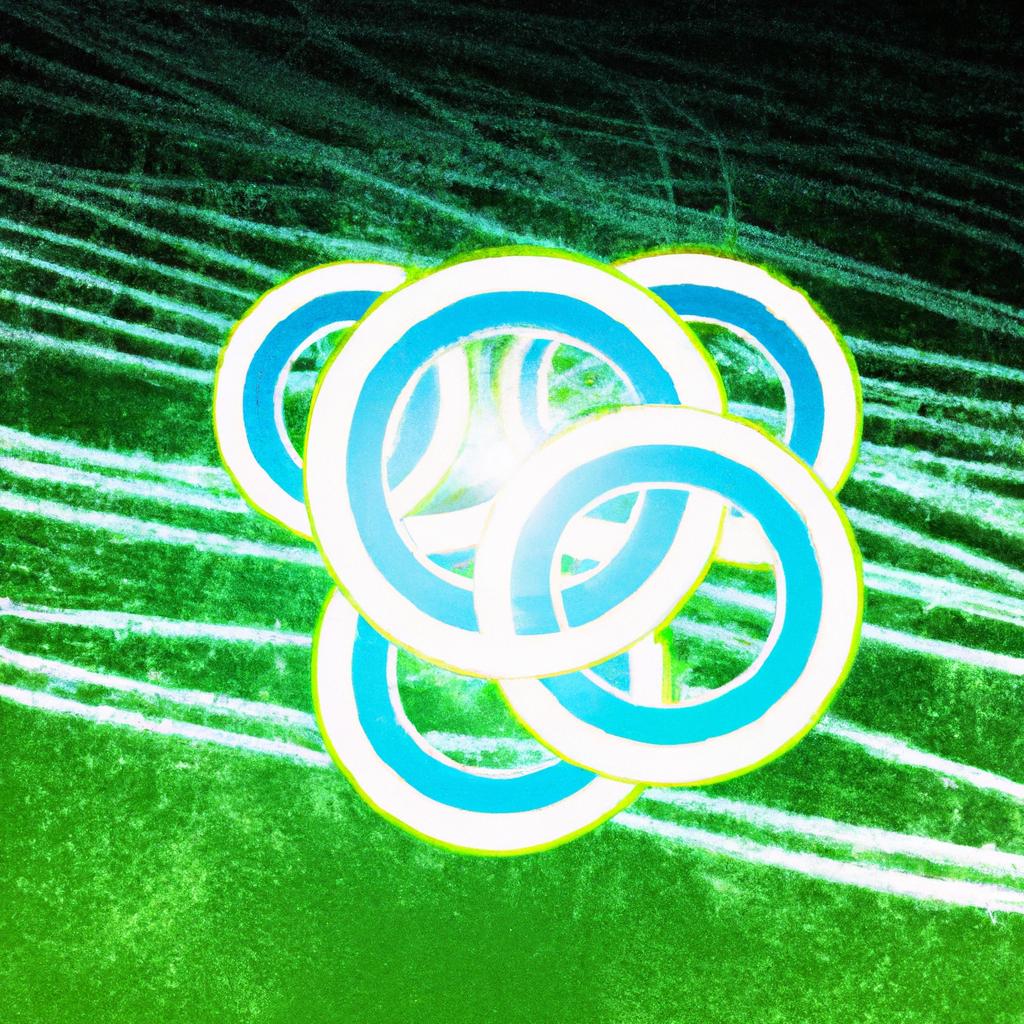
Understanding the Basics: What is SEO and Why is it Crucial for Your WordPress Site
Search Engine Optimization, or SEO, is the process of enhancing your website’s visibility to search engines. It involves a variety of strategies, techniques, and tactics that help attract more prospective clients to your website by obtaining a high-ranking placement in the search results page of search engines like Google, Bing, Yahoo, and others. SEO is crucial for your WordPress site because it increases your website’s visibility, drives more traffic, and provides insights into customer behavior.
With WordPress, optimizing your site for SEO is relatively straightforward. Here are some key aspects to consider:
- On-Page Optimization: This involves optimizing the content and HTML source code of a page. With WordPress, you can easily edit your page titles and meta descriptions to include your target keywords.
- Technical SEO: This refers to improving the technical aspects of a website, such as making it faster and easier to crawl. WordPress offers various plugins, like RankMath SEO Pro, to help with this.
- Keyword Research: This is about finding and analyzing the terms that people enter into search engines. WordPress SEO plugins can provide keyword suggestions based on your content.
- Content Creation: Creating high-quality content that your audience finds valuable is crucial. WordPress’s user-friendly interface makes it easy to regularly publish optimized content.
- Backlinks: These are links from other websites to your site, and they can greatly improve your SEO. WordPress allows you to easily manage and track your backlinks.
- Site Performance Optimization: A faster site can lead to better search rankings, and WordPress offers several ways to optimize your site’s performance, including caching plugins and image optimization tools.
By understanding and implementing these SEO basics, you can significantly improve your WordPress site’s visibility and ranking in search engine results.

Keyword Research: The Foundation of Your WordPress SEO Strategy
Understanding the importance of keyword research is the first step towards mastering SEO for your WordPress site. This process involves identifying the words and phrases that your target audience uses when they’re searching for the products, services, or content that you offer. By incorporating these keywords into your website’s content, you can improve your site’s visibility on search engines and attract more relevant traffic.
There are several tools available that can help you with keyword research. One of the most popular is Google Keyword Planner, which not only suggests keywords but also provides data on search volume and competition. Other tools like SEMrush and Ahrefs offer more advanced features, including keyword difficulty scores and SERP analysis. Here’s a simple comparison:
| Tool | Features |
|---|---|
| Google Keyword Planner | Keyword suggestions, search volume, competition data |
| SEMrush | Keyword difficulty, SERP analysis, keyword magic tool |
| Ahrefs | Keyword difficulty, SERP overview, keyword explorer |
Once you’ve identified your target keywords, it’s time to incorporate them into your site. This includes your page titles, meta descriptions, content, and URLs. But remember, while keywords are important, they’re just one part of a comprehensive SEO strategy. Always prioritize creating high-quality, valuable content for your users.

On-Page Optimization: How to Make Your WordPress Content SEO-Friendly
Optimizing your WordPress content for SEO is not as daunting as it may seem. With a few simple steps, you can significantly improve your website’s visibility and ranking on search engines. The key is to focus on creating high-quality, relevant content that is easy for both your audience and search engines to understand.
Firstly, keyword research is crucial. Use tools like Google Keyword Planner or SEMrush to find keywords relevant to your content. Once you’ve identified your keywords, incorporate them naturally into your content, meta descriptions, and title tags. Remember, keyword stuffing is a big no-no. Search engines prefer content that is written for humans, not algorithms.
- Meta Descriptions: These are brief summaries of your content that appear in search engine results. They should be compelling and include your main keyword.
- Title Tags: These are the titles of your pages as seen by search engines. They should be concise, descriptive, and include your main keyword.
Secondly, internal linking is a powerful SEO strategy. By linking your content to other relevant pages on your site, you can help search engines understand the structure of your website and the relationships between your pages. This not only improves your SEO but also enhances the user experience by making your site easier to navigate.
don’t forget about image optimization. Images can significantly slow down your site if they’re not properly optimized. Use tools like Smush or EWWW Image Optimizer to compress your images without losing quality. Also, always include alt text with your images. This helps search engines understand what the image is about, and it’s also important for accessibility.
Remember, SEO is not a one-time task but an ongoing process. Keep up-to-date with the latest SEO best practices and continually monitor and adjust your strategy as needed. With time and effort, you’ll see your WordPress site climb the search engine rankings.

Technical SEO: Ensuring Your WordPress Site is Search Engine Ready
When it comes to technical SEO, your WordPress site needs to be in top shape to be easily crawled and indexed by search engines. This involves a variety of factors, from your site’s structure and speed to its security and mobile-friendliness. Let’s delve into some key aspects that you should focus on:
- Site Structure: A well-organized site structure makes it easier for search engines to understand and index your content. Make sure your pages are logically categorized and linked together. Use breadcrumbs and a sitemap to aid navigation.
- Site Speed: Search engines favor fast-loading sites. Optimize your images, use a caching plugin, and consider a content delivery network (CDN) to speed up your site.
- Security: An SSL certificate is a must for any site. It not only protects your users’ data but also boosts your SEO as search engines prefer secure sites.
- Mobile-Friendliness: With more and more users browsing on mobile devices, having a mobile-friendly site is crucial. Use a responsive theme and test your site on various devices to ensure a good user experience.
Another crucial part of technical SEO is dealing with any crawl errors that might prevent search engines from accessing your content. This can be done through Google Search Console, which provides detailed reports on any issues that might be affecting your site’s visibility. Additionally, using a powerful SEO plugin like RankMath SEO Pro can help you manage your technical SEO more efficiently. It offers features like automatic XML sitemap generation, 404 error monitoring, and redirection management, making it easier to keep your site search engine ready.

The Power of Backlinks: Building Quality Links for Your WordPress Site
When it comes to SEO, backlinks play a crucial role in determining your site’s authority and ranking on search engine results pages (SERPs). These are essentially votes of confidence from other websites, indicating that your content is valuable and worth referencing. However, not all backlinks are created equal. It’s important to focus on building high-quality links from reputable and relevant websites.
Here are some strategies to help you build quality backlinks for your WordPress site:
- Guest Posting: This involves writing articles for other websites in your niche. In return, you’ll usually get a link back to your site. It’s a win-win situation as the host site gets fresh content and you get a valuable backlink.
- Broken Link Building: This strategy involves finding broken links on other websites and suggesting your own content as a replacement. It’s a great way to build backlinks while also helping other site owners improve their user experience.
- Creating Shareable Content: High-quality, unique, and engaging content is more likely to be shared by others. This can lead to natural backlinks as people reference your content in their own posts or on social media.
Remember, building backlinks is a long-term strategy. It requires time, patience, and consistency. But the payoff in terms of improved SEO can be significant. With the RankMath SEO Pro plugin, you can easily track your backlinks and see how they’re impacting your SEO performance.

Site Performance Optimization: Speeding Up Your WordPress for Better SEO
One of the most crucial aspects of SEO is the performance of your website. A slow-loading site can deter visitors, leading to a higher bounce rate and negatively impacting your search engine rankings. Therefore, it’s essential to focus on site performance optimization to enhance your WordPress site’s speed and, consequently, your SEO.
Firstly, consider using a reliable hosting provider. A good host can significantly improve your site’s loading speed. Secondly, optimize your images. Large, high-resolution images can slow down your site. Use plugins like Smush or EWWW Image Optimizer to compress your images without losing quality. Thirdly, minimize HTTP requests by reducing the number of files your site needs to load. This can be achieved by combining CSS and JavaScript files, and by limiting the number of plugins you use. Lastly, consider using a Content Delivery Network (CDN) to distribute your content more efficiently to users worldwide.
| Optimization Technique | Benefit |
|---|---|
| Reliable Hosting Provider | Improves site’s loading speed |
| Image Optimization | Reduces file size without losing quality |
| Minimize HTTP Requests | Reduces the number of files your site needs to load |
| Content Delivery Network (CDN) | Distributes content more efficiently to users worldwide |
Remember, a faster website not only improves user experience but also boosts your SEO. So, take the time to optimize your site’s performance and reap the benefits of improved search engine rankings.
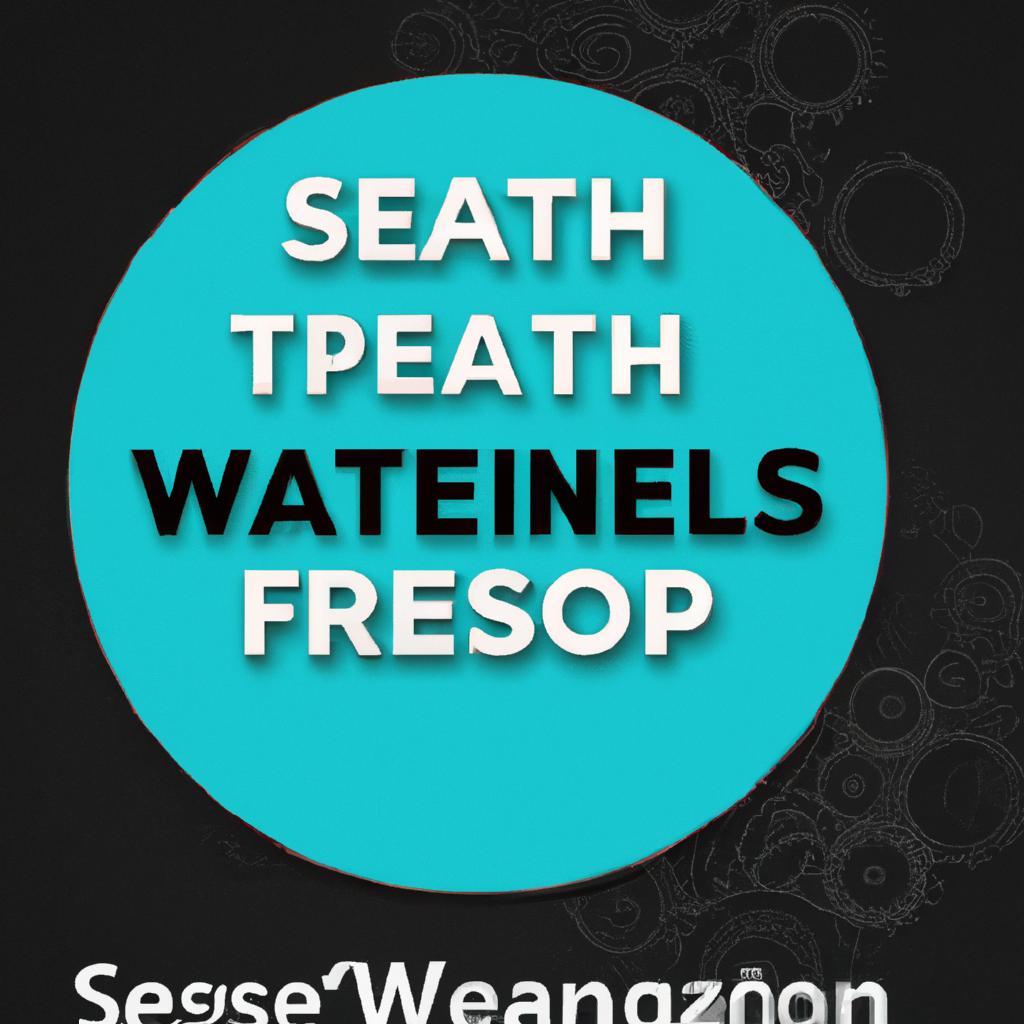
Harnessing the Potential of RankMath SEO Pro Plugin for WordPress
Understanding the power of RankMath SEO Pro Plugin can significantly enhance your WordPress site’s visibility. This comprehensive tool offers a variety of features that can help you optimize your site for search engines. From on-page SEO analysis to advanced schema markup, this plugin is a one-stop solution for all your SEO needs.
Let’s delve into some of the key features of RankMath SEO Pro Plugin:
- On-Page SEO Analysis: This feature provides real-time feedback on your content’s SEO. It checks your keyword usage, meta tags, content length, readability, and more.
- Advanced Schema Markup: Schema markup helps search engines understand your content better. RankMath SEO Pro Plugin offers multiple types of schema markups like Article, Product, Recipe, etc.
- Keyword Rank Tracker: Track your keyword rankings directly from your WordPress dashboard. This feature helps you understand what’s working and what needs improvement.
- XML Sitemap: A sitemap helps search engines crawl and index your site. The plugin automatically generates an XML sitemap for your site.
Implementing these features can significantly improve your site’s SEO. However, remember that SEO is a long-term game. Consistency and patience are key to seeing results.
| Feature | Benefit |
|---|---|
| On-Page SEO Analysis | Improves content quality and keyword usage |
| Advanced Schema Markup | Enhances search engine understanding of your site |
| Keyword Rank Tracker | Helps monitor SEO performance |
| XML Sitemap | Facilitates site indexing by search engines |
Mastering these features of the RankMath SEO Pro Plugin can help you unleash the full potential of SEO for your WordPress site.

The Art of SEO Content Creation: Engaging, Relevant, and SEO-Optimized
Creating engaging, relevant, and SEO-optimized content is a crucial part of any successful SEO strategy. It’s not just about stuffing your articles with keywords; it’s about providing value to your readers while also making your content easily discoverable by search engines. With WordPress, you have a plethora of tools at your disposal to help you achieve this.
Firstly, keyword research is essential. Use tools like Google Keyword Planner or SEMrush to find keywords relevant to your content. Once you have your keywords, incorporate them naturally into your content, including in your title, headings, and meta descriptions. Remember, the goal is to create content that is both user-friendly and search engine friendly.
- On-Page Optimization: This includes optimizing your titles, meta descriptions, and content with your chosen keywords. The RankMath SEO Pro plugin can help you with this, providing suggestions for optimization and scoring your content based on SEO best practices.
- Technical SEO: This involves aspects like site speed, mobile optimization, and XML sitemaps. WordPress has numerous plugins to help with these, including WP Rocket for speed optimization and Google XML Sitemaps for creating sitemaps.
- Backlinks: These are links from other websites to your site. They can significantly improve your site’s SEO, as they signal to search engines that your content is valuable and trustworthy. You can gain backlinks through guest posting, social media promotion, and creating high-quality, shareable content.
Remember, SEO is not a one-time task but an ongoing process. Keep your content fresh and updated, regularly check your site’s performance, and stay up-to-date with the latest SEO trends and best practices. With patience and consistency, you’ll see your WordPress site climb the search engine rankings.
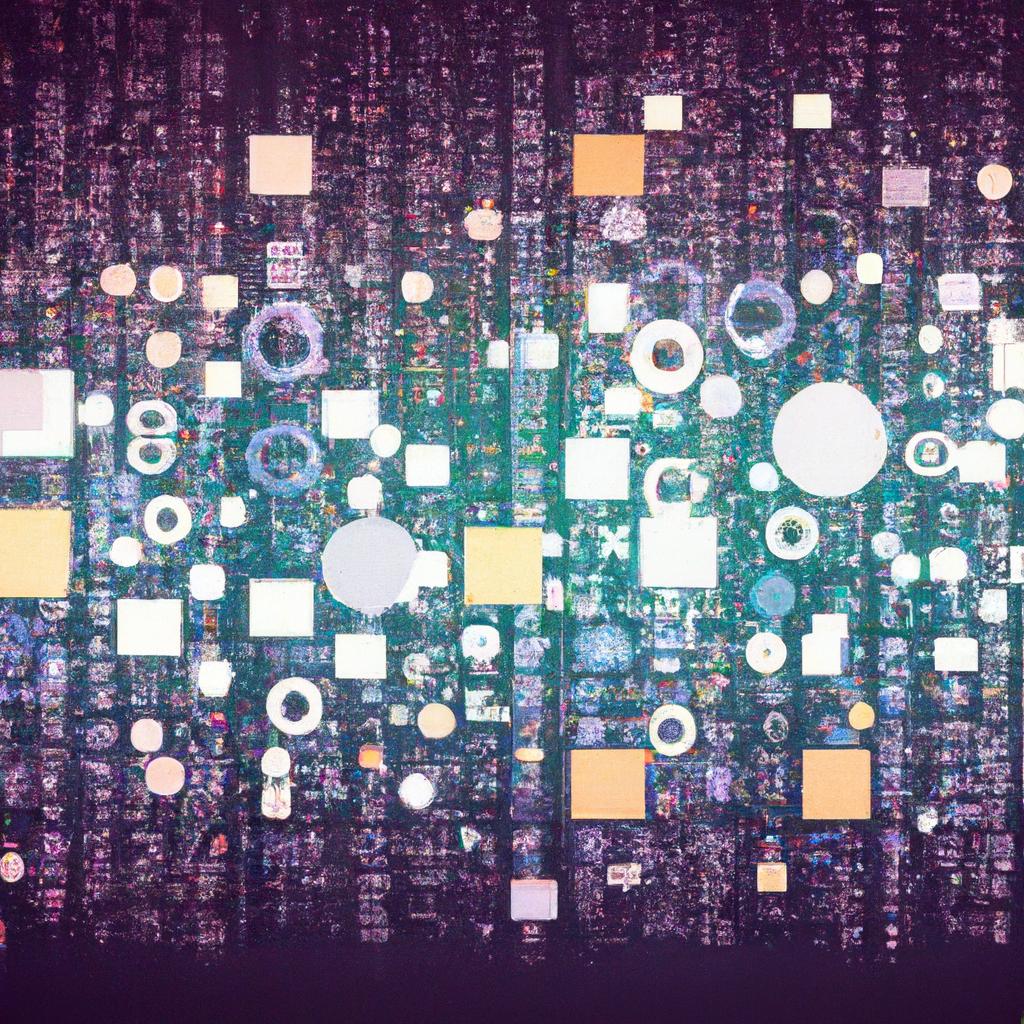
Monitoring and Adjusting: Keeping Your WordPress SEO Strategy on Track
Keeping your WordPress SEO strategy on track is a continuous process that requires regular monitoring and adjustments. With the RankMath SEO Pro plugin, you can easily track your website’s performance and make necessary changes to improve your SEO. This plugin provides comprehensive SEO analysis and recommendations, making it easier for you to optimize your website.
Here are some key areas to focus on when monitoring and adjusting your SEO strategy:
- On-Page Optimization: Ensure that your content is high-quality, relevant, and includes your targeted keywords. Use the RankMath SEO Pro plugin to check your keyword density, meta descriptions, and title tags.
- Technical SEO: This involves aspects like site speed, mobile-friendliness, and XML sitemap. Regularly check your website’s loading speed and make necessary adjustments to improve it. Ensure that your website is mobile-friendly and has an XML sitemap that makes it easier for search engines to crawl and index your website.
- Backlinks: Backlinks are crucial for SEO. Monitor your backlinks to ensure they are from reputable websites. Use the RankMath SEO Pro plugin to analyze your backlinks and identify any potentially harmful ones.
- Content Creation: Regularly create and update your content. This not only keeps your website fresh and relevant but also provides more opportunities for keyword optimization.
Remember, SEO is not a one-time task but a continuous process. Regularly monitor your SEO performance and make necessary adjustments to stay ahead of your competition.
Q&A
Q: What is SEO and why is it important for my WordPress site?
A: SEO, or Search Engine Optimization, is the process of improving your website’s visibility on search engines like Google. It’s crucial for your WordPress site because the higher your site ranks in search results, the more traffic and potential customers you can attract.
Q: How can I optimize my WordPress site for SEO?
A: There are several ways to optimize your WordPress site for SEO. You can start by doing keyword research to understand what your target audience is searching for. Then, use these keywords in your content, meta descriptions, and tags. Also, ensure your site is technically sound with fast load times, mobile optimization, and a secure connection (HTTPS).
Q: What is the role of the RankMath SEO Pro plugin in WordPress SEO?
A: The RankMath SEO Pro plugin is a powerful tool for optimizing your WordPress site. It helps you with keyword optimization, on-page SEO, technical SEO, and more. It also provides detailed analysis and recommendations to improve your site’s SEO performance.
Q: How can I improve my site’s performance for better SEO?
A: Site performance is a key factor in SEO. You can improve it by optimizing your images, using a caching plugin, and minimizing the use of unnecessary plugins. Also, consider using a Content Delivery Network (CDN) to speed up your site’s load time.
Q: How does content creation impact SEO?
A: Content creation is crucial for SEO. Search engines favor sites that regularly publish high-quality, relevant content. Also, well-crafted content can help you target specific keywords, keep visitors on your site longer, and encourage them to share your content, all of which can boost your SEO.
Q: What are backlinks and how do they affect SEO?
A: Backlinks are links from other websites to your site. They’re important for SEO because they signal to search engines that your content is valuable and trustworthy. You can earn backlinks by creating high-quality content that others want to link to, or by reaching out to other site owners and asking them to link to your content.
Q: How can I do keyword research for my WordPress site?
A: Keyword research involves finding the words and phrases that your target audience uses when they search for products or services like yours. You can use tools like Google Keyword Planner, SEMrush, or Ahrefs to find relevant keywords. Once you have your keywords, use them in your content, meta tags, and URLs to help search engines understand what your site is about.
Final Thoughts
mastering WordPress SEO is not just about ticking off a checklist; it’s about weaving a web of interconnected strategies that work in harmony to boost your site’s visibility. It’s about understanding your audience, creating compelling content, optimizing your technical SEO, and building a network of quality backlinks. With the RankMath SEO Pro plugin, you have a powerful tool at your fingertips that can help you navigate the complexities of SEO and truly unleash its power. Remember, the journey to the top of the search results is not a sprint, but a marathon. So, keep refining, keep learning, and keep growing. The world of WordPress SEO is yours to conquer!
FAQ :
- What is SEO?
SEO stands for Search Engine Optimization. It’s a practice of optimizing your web pages to make them reach a high position in the search results of Google or other search engines.
1.Why is SEO important for my WordPress site?
SEO is crucial for increasing visibility and driving organic traffic to your site. It helps your site appear in relevant search results, connecting you with users who are looking for the information, products, or services you offer.
2.How does the RankMath SEO Pro plugin help?
The RankMath SEO Pro plugin helps you optimize your WordPress site for search engines. It provides features for on-page optimization, technical SEO, keyword research, and more.
3.What is keyword research?
Keyword research is the process of finding and analyzing search terms that people enter into search engines. The insight you get into these actual search terms can help inform content strategy and marketing strategy.
4.What are backlinks and why are they important?
Backlinks are links from one website to a page on another website. They’re important for SEO because they signal to search engines that other websites vouch for your content, which can improve your site’s ranking in search results.
5.How can I improve my site’s performance?
You can improve your site’s performance by optimizing your images, reducing server response time, enabling compression, minifying CSS, JavaScript, and HTML, and reducing redirects.